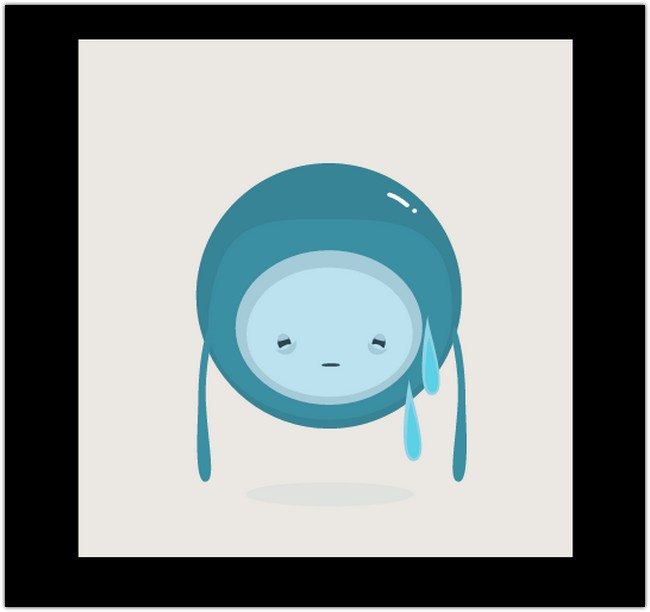Among the many different paths present in the field of computer science, one of the more fun and popular paths is full-stack web development. Front end web development in particular can be extremely fun and rewarding if you are someone into designing and if you are someone who enjoys creativity.There’s more up than just HTML and CSS in front end web development. When you talk about design, you can’t be without talking about graphics. This is how SVG animation comes into the fore.
A brief definition of SVG:
SVG stands for scalable vector graphics. It is based on extensible markup language or XML for short. It was first introduced in the year 2001 and was last updated in 2011, almost 10 years go. Any text editor can be used to create an SVG image. An SVG image is always in the vector format. All modern web browsers such as Google Chrome, Mozilla, and safari offer SVG rendering support.
Animating SVG images:
SVG images can be animated by the use of certain animation elements which are as follows:

- <animate> – Think of this as the opening tag or the main. It allows you to animate attributes as well as properties for a given time.
- <set> – Normally used to animate attributes and properties that are in non-numerical format. Meant to be the shorthand version of animate and is very convenient.
- <animateMotion> – A tag that is used to move a particular object or element along a set motion path.
- <mpath> – This tag is used in tandem with the <animateMotion> tag. It specifies a predefined path for the object that has been animated to follow during its animation time.
- <animateColor> – As the name of the tag says, this is used to change the color of the element that has been animated over a set amount of time However it should be noted that this tag is no longer in use as the <animate> tag itself can be used to change colors of animation elements. As of SVG 2.0, this tag is no longer in existence.
These are some of the basic SVG animation tags. You also have the option of using CSS animations and while SVG and CSS animations are relatively similar, SVG is far more versatile and is capable of doing things that CSS animations cannot do. That being said, if you’re a beginner, it’s highly recommended to start with CSS animations before taking the step up to SVG.